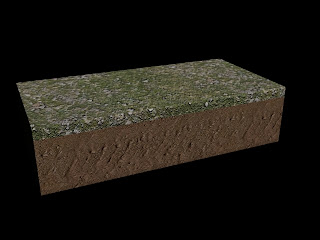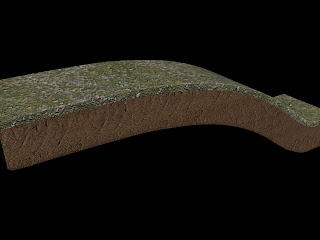Today I implemented the HUD designs given to me from Andy. He provided me with a Font and shield image, in which I have scripted using 'MyStyle' and GUITexture's respectively. I then moved the coin count GUIlabel from the previous position to the middle of the shield.
The next step of implementation was to have a timer within the shield, allowing the player to be told how long it takes them to complete the respective level. We thought this would give extra drive for the player to continue, and even return for another play through to beat the previous score. The timer was implemented using a Clock timer script within Unity.
Popular Posts
-
These images are of my 3d model I built for a uni project. It took a few weeks, and was built in 3ds max. ...
-
Today me and Andy began work on our Enemy Character for War of the Roses. Using a base mesh, we have sculpted the basic features of the char...
-
Since my last post featuring my castle, I have made a dew minor changes to it to increase it realism. A few of textures were changed, aswell...
-
Once the Log section of the level was complete, I set out to implement a similar set up, only with a boulder following you from behind. The ...
-
Over the past week I we have been continuing work on our enemy character for the game. Working with the original model we created, I added m...
-
War of the Roses 2D Platformer After lots of planning we have now began work on our 2D Platformer Project, 'War of the Roses'. Th...
-
Below is my Final Motion Graphics render. It was made using Adobe After Effects.
-
Over the past week I have been working on a couple of models to use in our game, and also in a presentation for a Uni module in the coming ...
-
Another aspect of the game I worked on this week was a new gameplay feature within the game. It involves the character running up a slope, w...
-
Here I have posted my Character Animation from my second year at University. We were given a character already rigged, and told to animate h...
Thursday, 17 May 2012
Tuesday, 1 May 2012
Level & Character Sound Scripts
In addition to the HUD, I have now moved onto working with Michael to implement his sounds and music into the Gameplay. He provided us with a huge variety of sounds, ranging from character footsteps to cannon fire.
To put the character and enemy sounds in place, I used Animation Events within Unity. This allowed me to have the sounds react during certain frames of the animations. This method was also used for sounds relating to the spikes and crushing boulders. In-Game music was added as a 2d sound, whilst other atmospheric sounds such as fire and battle scenes were applied. Footsteps were added using collision detection on the floor. This method allowed me to change the type of footstep depending on which surface the character traveled across.
Below is a list of the sounds used
To put the character and enemy sounds in place, I used Animation Events within Unity. This allowed me to have the sounds react during certain frames of the animations. This method was also used for sounds relating to the spikes and crushing boulders. In-Game music was added as a 2d sound, whilst other atmospheric sounds such as fire and battle scenes were applied. Footsteps were added using collision detection on the floor. This method allowed me to change the type of footstep depending on which surface the character traveled across.
Below is a list of the sounds used
Tuesday, 24 April 2012
Castle Model Renders & Unity Implementation
Since my last post featuring my castle, I have made a dew minor changes to it to increase it realism. A few of textures were changed, aswell as lighting and slight modeling additions such as flags. I also exported and optimised it for use within Unity on our second level. Within Unity all of the textures and materials were reduced in size in order to ensure smooth Gameplay and rendering.
Friday, 20 April 2012
Boulder & Town Level 1 Additions
Once the Log section of the level was complete, I set out to implement a similar set up, only with a boulder following you from behind. The Gameplay idea is that you have to outrun the boulder, and make the jump at the base of the slope.
To implement this in unity, I first created a a Cage & several Pillars in 3ds max, that were used to house the boulder. I then scripted the game to open the cage gate when walking underneath it, leaving the boulder free to roll out behind you.
Below are screen-shots of the various aspects.
The next step of development was to create the town section to the level. Here we wanted to concentrate on platformer puzzles and enemy AI challenges. Andy provided me with models such as Stalls, houses and barrels. I then used those to create an environment relevant to a town setting.
Challenges on this part are mainly based around cleverly using crates to navigate under and over obstacles, whilst having to fight off enemies as you progress.
The town ends with a dock environment, where I have placed a collider forcing a change of camera. The new camera displays an end of level graphic, where the total time and coins collected are displayed. A link will then take you to the next cut-scene.
To implement this in unity, I first created a a Cage & several Pillars in 3ds max, that were used to house the boulder. I then scripted the game to open the cage gate when walking underneath it, leaving the boulder free to roll out behind you.
Below are screen-shots of the various aspects.
The next step of development was to create the town section to the level. Here we wanted to concentrate on platformer puzzles and enemy AI challenges. Andy provided me with models such as Stalls, houses and barrels. I then used those to create an environment relevant to a town setting.
Challenges on this part are mainly based around cleverly using crates to navigate under and over obstacles, whilst having to fight off enemies as you progress.
The town ends with a dock environment, where I have placed a collider forcing a change of camera. The new camera displays an end of level graphic, where the total time and coins collected are displayed. A link will then take you to the next cut-scene.
Thursday, 12 April 2012
Castle and Boat 3D Models
Over the past week I have been working on a couple of models to use in our game, and also in a presentation for a Uni module in the coming weeks.
Boat
The boat below is based on a medieval sail boat, and was made using box modeling within 3ds Max. The render was created using Mental Ray and the Mr Sun & Sky in the Daylight System.
Castle
My Castle was made using my previous Gate model as a starting point, and then progressing it into what became the image below. The basic creation methods used were extrusion, bevel and the normal transform tools. UVW texturing was used to maintain a professional and realistic look to it, however I still intend to add details to them to increase its authenticity further. The moss was added using the opacity texturing tool. I will add more renders as it nears completion.
Friday, 23 March 2012
War of the Roses Level Additions 2
Another aspect of the game I worked on this week was a new gameplay feature within the game. It involves the character running up a slope, which has a log come rolling down it towards him. This was done using colliders and a trigger script within Unity, that in turn activates the log at the top of the slope. The log is fixed on the Z axis, and has a script on it that will kill the character if touched. I have screenshot the new feature below.
Enemy Character Part 2
Over the past week I we have been continuing work on our enemy character for the game. Working with the original model we created, I added more detail to the Helmet, Head and Armour. The images below show my process.
Retopology
The next step we took was to retopologize the character. We split the workload evenly between us, with me completing the Helmet, Head and armour again. The related images are below.
Our next step is to import the objects into 3ds max and create the UVW unwrap for the model. We will then go onto create the normals, and then edit the standard UVW within photoshop.
Retopology
The next step we took was to retopologize the character. We split the workload evenly between us, with me completing the Helmet, Head and armour again. The related images are below.
Our next step is to import the objects into 3ds max and create the UVW unwrap for the model. We will then go onto create the normals, and then edit the standard UVW within photoshop.
Thursday, 15 March 2012
War of the Roses Enemy Character Creation Pt1
Today me and Andy began work on our Enemy Character for War of the Roses. Using a base mesh, we have sculpted the basic features of the characters face.
Using a base mesh, we have sculpted the basic features of the characters face.
Using the Masking tool on the characters head, we next created the basic shape of a helmet.
We then took to shaping the helmet based on the image parallel to it. We added a different shape to the front of it however, to make it look a little more unique.
The next was to create the basic cloth clothing we wanted for the soldier. Once again using the masking tool we obtained the basic shape of the character.
Then using other tools we shaped it to an appropriate look that we were satisfied with.
For the Gauntlets we wanted to use something similar to this reference image. We were able to create the elbow protection, and then allow it to overlap the cloth material.
We finished today's work through masking the basic shape for the Body Armour and Boots. Further detail will be added to all aspects of the model later in the week.
Using a base mesh, we have sculpted the basic features of the characters face.
Using the Masking tool on the characters head, we next created the basic shape of a helmet.
We then took to shaping the helmet based on the image parallel to it. We added a different shape to the front of it however, to make it look a little more unique.
The next was to create the basic cloth clothing we wanted for the soldier. Once again using the masking tool we obtained the basic shape of the character.
Then using other tools we shaped it to an appropriate look that we were satisfied with.
For the Gauntlets we wanted to use something similar to this reference image. We were able to create the elbow protection, and then allow it to overlap the cloth material.
We finished today's work through masking the basic shape for the Body Armour and Boots. Further detail will be added to all aspects of the model later in the week.
War of the Roses Level Additions
Using one of the platforms I created yesterday, I have added a small section to the first level. The section features to spike strips with a stack of crates in the center. There is a wall obstructing the player from continuing, so they must push one of the crates next to it to jump over.
There is also a collectible coin that can only be accessed through jumping off one of the crates.
Wednesday, 14 March 2012
War of the Roses Platforms
Today I completed three more platforms in 3ds max for the game. UVW mapping was then applied, and was then exported as an FBX ready for Unity.
The original platforms used for the demo were not separated, so I thought it necessary to be able to mix and match certain aspects of them for future parts of the level.
The original platforms used for the demo were not separated, so I thought it necessary to be able to mix and match certain aspects of them for future parts of the level.
Tuesday, 13 March 2012
War of the Roses 2D Platformer - 6th Week
War of the Roses 2D Platformer
After lots of planning we have now began work on our 2D Platformer Project, 'War of the Roses'.
The story for the Game is as follows:
After lots of planning we have now began work on our 2D Platformer Project, 'War of the Roses'.
The story for the Game is as follows:
It is 1471, and King Henry VII’s quest to regain the throne
for the house of Lancaster is about to begin. Henry VI has been executed in the
Tower of London by Edward IV. Henry VII will now begin his path of vengeance
against the house of York, and take back the throne that was rightfully theirs.
The control scheme for the game is similar to that found in games such as Mario or Little Big Planet. The player can walk, sprint, jump (variations in height), block and attack. The players speed can influence things such as the distance he can jump. Enemy AI will be introduced at a later date.
At the 6 week marker in the project we have produced a presentation stating which parts of the game have been completed, and which are yet to be done. The video has been posted below, feel free to pause and have a look at our workflow.
We have also been able to produce a demo build of part of the first level of the game. It doesn't yet feature final character animations or HUD design, but gives a clear idea of how the game is going to look.
Tuesday, 17 January 2012
Motion Graphics Final Render
Below is my Final Motion Graphics render. It was made using Adobe After Effects.
Monday, 9 January 2012
Character Animation Project
Here I have posted my Character Animation from my second year at University. We were given a character already rigged, and told to animate him to a small audio clip of our choice. I chose a clip out of the film Anchorman.
Uni Year 1
The things featured here are from my first year in University. They show the types of work I created in order to get a basic start for my Game Design work in the future.
Football Comic Strip
Game Cover designed in Photoshop (Before Gears of War 3 was released)
Vector Graph project of myself, created in Photoshop.
3D Model of the Apollo 11 created in 3Ds Max. This model was used in my Animation Project that was based upon the Apollo 11 Moon landing 3D re-enactment.
Basic model of the Titanic with a water plane, created in 3Ds Max. It was used in my first game, where the player controlled the ship across the sea, avoiding the icebergs that moved from side to side. A future link will be given to this game at a later date.
These are both examples of Texture work. Using the stamp tool in Photoshop I created textures that are able to be tiled without a seem being visible.
This is the Apollo 11 Animation that I created for a Video Concepts project. I attempted to feature several different animation techniques within it. The 3D animation inside it is probably where I felt I excelled the most, as the stop motion is quite basic.
End of Year Animation Project. This animation was created in 3Ds Max, and all models featured within in it were created by me and Andy Fields. As our first fully fledged 3D animation we were fairly pleased with the results, although in hindsight it is quite slowly paced, and if done again we would adjust the speed to a more realistic pace.
Subscribe to:
Comments (Atom)